
What is DUO?
Duo Multi-Factor Authentication (MFA) is a security tool designed to help protect your online accounts by adding an extra layer of verification beyond just your password. With Duo MFA, even if someone knows your password, they won’t be able to access your accounts without completing a second step, like approving a notification on your smartphone. Typically, when you log in, Duo will prompt you to confirm your identity through a simple tap on your mobile app or entering a code generated by your app/hardware token. This ensures that only you can access your accounts, making it much harder for unauthorized users to gain entry.
How does it work?
The first step is to enroll in DUO. Contact us by scrolling to DUO help info or visit the Enroll in DUO page.
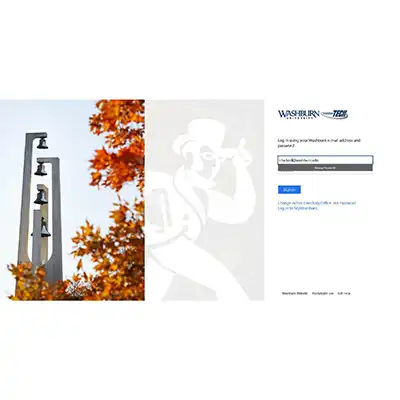
1. Log into a Washburn site
When you log into a Washburn site, you will be prompted to either enroll in DUO and get the app, or if you already enrolled and have DUO installed, a notification for approval will be sent to your mobile device.

2. Use your Mobile device to approve
Receive a DUO notification on your mobile device and select to approve the login request.
2a. If you don't have a mobile device you can also use a fob for connecting. DUO FOB authentication.
Typical steps to log in after you are enrolled
Log In
- Visit the login page of a Duo-protected service at Washburn, such as outlook.washburn.edu.
- Log in with your Washburn credentials.
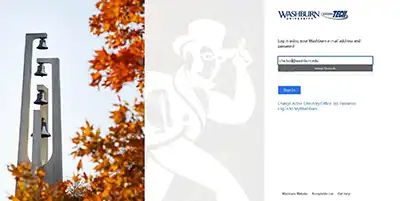
Trusted site confirmation
Click on Continue, as Washburn.edu is a trusted domain.
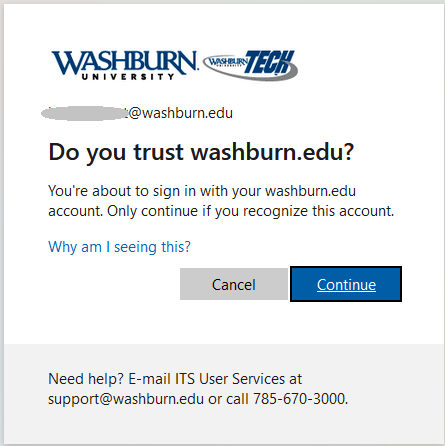
Check for Push Notification
Check your phone/mobile device for a Duo push notification and Approve it, or otherwise utilize an alternative Duo authentication method by clicking on Other options if your usual method isn’t presented by default.
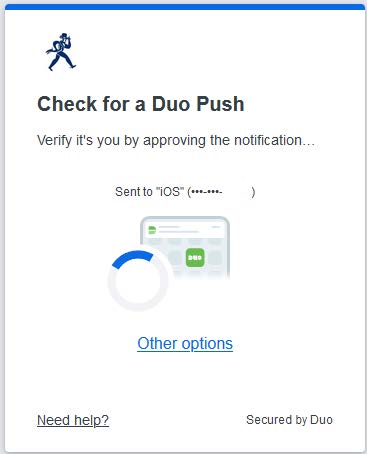
Select login options
- Select options:
- Duo Push
- Duo Mobile passcode
- Bypass code
- Manage devices
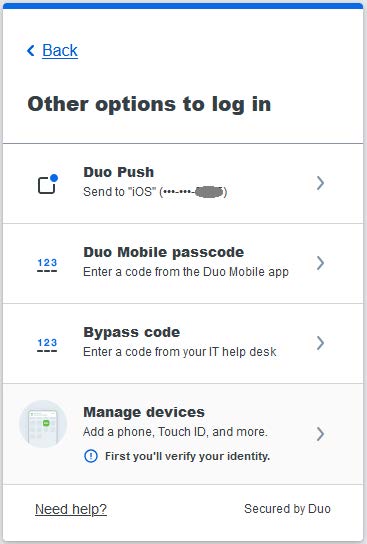
Device ownership confirmation
Choose the appropriate option presented.
Once selected, you have successfully logged in.
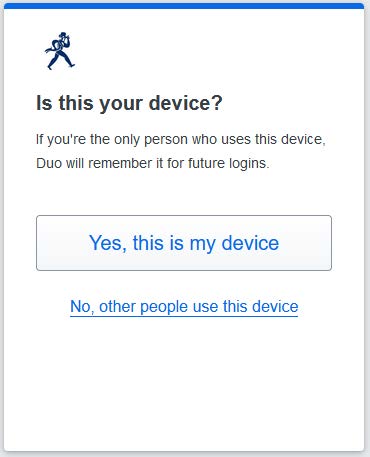
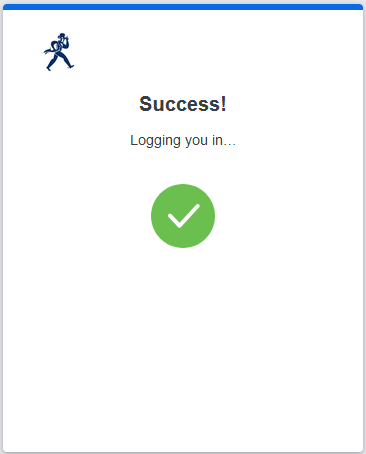

Need Assistance with Duo Enrollment?
If you need help enrolling in Duo, we're here to assist you! Please reach out to us by:
Email: support@washburn.eduPhone: 785-670-3000
When contacting us, please include the following information:
Your Name
Washburn Identification Number (WIN)
Cell Phone Number
Contacting us from a personal account (Gmail, Yahoo, etc.) will work for this process
We look forward to assisting you!
No need to stand in line if you need assistance with enrolling in Duo. Contact us via email or phone so we can help you with enrollment.
Related Links
GET IN TOUCH WITH ITS
Email the Technology Support Center
Email ITS Support
Call us for technical assistance
785.670.3000
Visit the Help Desk
Located in Bennett, Room 104


