
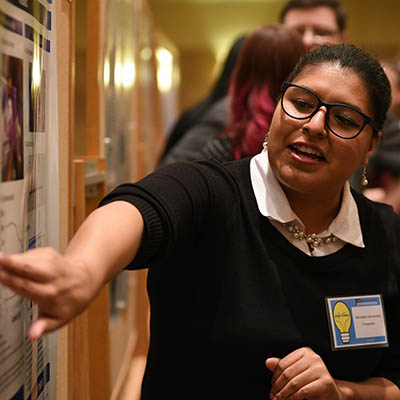
Poster Exhibits
Poster exhibits will be displayed horizontally on 4 ft x 6 ft cork boards. Push pins can be used to attach items to the boards, and participants are expected to provide their own push pins. Handouts and small display objects can be mounted on the boards. A limited number of display boards near tables with access to electricity are also available. Please select this option only if your display requires electrical equipment or display that is too large to be attached to the cork board. Specialized equipment (computers, extension cords, power strips, projection screens, etc.) must be provided by participants.
Poster template created by UMAPS
Poster Presentation Hints:
First and foremost, remember that a poster presentation is a visual presentation of your research. That means, quite simply, that the visual considerations are important.
- Posters in English are read left to right, top left to bottom right. Make sure that you arrange the information on the poster logically according to that flow.
- Don't use small fonts. You don't want the viewer to search for a magnifying glass to figure out what you try to argue with your poster.
- A good poster should not be all text. If you are going to have three panels of text, then why aren't you presenting orally? Use non-text visuals (charts, diagrams, photographs, etc.) as appropriate and necessary to support your argument.
- A good poster focuses on a clear thesis. Organize all material on the poster to support the thesis, not distract from it.
- You do not have to spend lots of money constructing your poster, but it should appear professional, nevertheless. Don't incorporate handwritten panels, hastily and sloppily stuck to poster board.
- Tables are available for displays and/or computer-generated presentations. Make sure you indicate what type of poster you will present in your online registration form. If you use display boards Apeiron provides, make sure that your materials are appear professional and are arranged as outlined above.
- Prepare a three to five minute presentation about your poster to give to viewers. Practice it. Be prepared to answer additional questions about your research and sources.
For additional information about preparing posters, see 'Creating Effective Poster Presentations: An Effective Poster'.
Oral Presentations:
Oral Presentations will be limited to 15 minutes (including presentation and time for questions). Computers and projection units will be available (both Mac and PC) for students who wish to complete PowerPoint presentations. Participants will be responsible for providing their computer presentations on either a USB drive or cloud-based storage.
Oral Presentation Hints:
- An oral presentation is simply the oral form of a written research project. Done well, presenters write multiple drafts of the paper so that they present orally a project they know in depth. Presenters should not work from something they wrote by hand the day of the presentation.
- Make sure not to exceed the allotted time. Read oral presentations should not exceed ten pages in length, approximately the equivalent of ten to twelve minutes. Presenters may also present using outlines of the larger written work. In either case, presenters must practice their presentation, time it several times to make sure that the presentation does not exceed the allotted presentation time.
- Whether the presenter reads or presents from an outline, eye contact is crucial in order to engage the audience.
- Practice using the appropriate technology. Make sure that the Power Point slide show, images, etc., fit appropriately with the oral presentation.
- Do not read PowerPoint bullet points. An oral presentation for an academic audience is not the same as a Power Point presentation. PowerPoint (and similar technology) should supplement the oral presentation. It should not be the entire presentation.
Exhibitions/Performances:
Arrangements for exhibitions and performances are made on a case-by-case basis based on the nature of the exhibition/performance. Participants need to be aware that the Memorial Union does not allow items to be affixed to the walls.
General Hints:
- Practice. Whether you are presenting orally or presenting a poster, practice what you are going to say. Stumbling over words distracts from the quality of the presentation.
- Dress for confidence. At most conferences in western academia, business professional or business casual dress is the standard. It is not expected that you purchase new pieces in order to present at Apeiron. Use your judgment and present yourself the in such a way that you can feel confident and the focus can be on your research, ideas, and learning.
Mark your calendar

