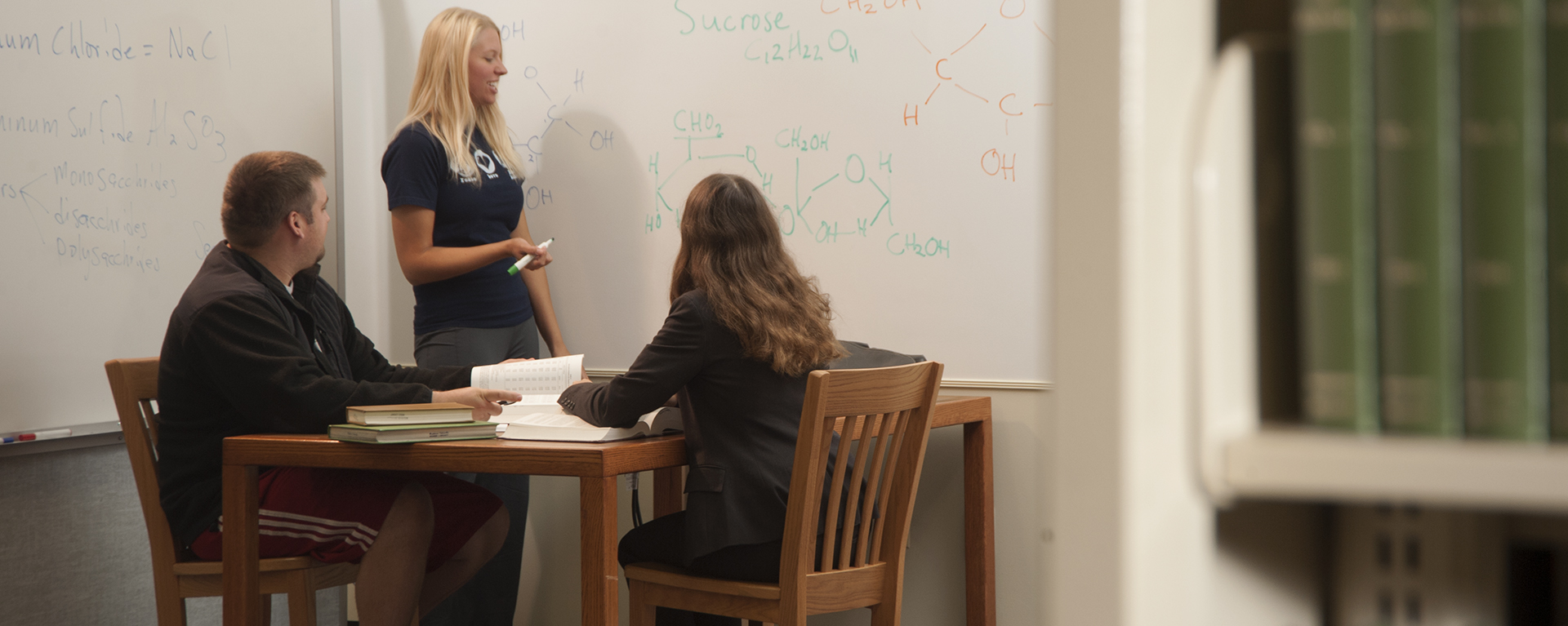
Tax credits can help you offset the cost of college
The federal government has established two tax credits intended to help you offset the costs of higher education by reducing the amount of your income tax according to IRS Publication 970. They are the American Opportunity Tax Credit (AOTC) and the Lifetime Learning Credit (LLC). Additional information concerning these tax credits may be obtained from the IRS website.

Washburn provides 1098-T forms
In order to assist you in claiming these tax credits, Washburn annually provides enrolled students with a Form 1098-T that supplies part of the information required to complete the necessary tax forms. Forms are not required for students who are non-resident aliens or for students taking non-credit courses. The Form 1098-T is NOT an income reporting document. It is an educational institution information return, required by the IRS, that can assist the student in determining if they are eligible to take an education tax credit. Please note that the Form 1098-T may not provide all of the information needed to determine eligibility for tax credits and deductions. Eligibility for any tax benefit depends on your individual facts and circumstances.
ECSI is the company Washburn uses to assist in complying with Form 1098-T requirements. After the forms are processed in January of each year, they are available online for those students who opt-in for electronic delivery (an email is sent to students in November of the reporting year with instructions on how to opt-in to ECSI). If a student does not opt-in before December 31 of the reporting calendar year, the form is mailed by the following January 31 as required by the IRS. Once a student has opted in for electronic delivery, the opt-in email remains in place indefinitely. For this reason students are encouraged to use a personal email address.
Unofficial copies of the 1098-T Form are available by going to the Student Account Information tile of MyWashburn. Details of the amounts included on the 1098-T form are shown on the same page.
A student's address is required for the preparation of the form. Forms are issued first to a student's permanent address, and if none is available to a student's current address. To update either address, students can sign into MyWashburn and then go to the "Update Your Address Information" link on the Student Account Information tile.
If a student's Social Security Number is missing, a 1098-T form will be issued with a temporary ID generated by ECSI. If we do not have your SSN on file and you wish to receive a 1098-T that includes your SSN, please complete Part 1 of the Request for Student TIN form along with Part II or Part III depending on your circumstances.
Please note that your SSN will only be used for the purpose of preparing Form 1098-T. Completed forms can be brought to the Student One Stop in Morgan Hall or mailed to the address on the form.
Please do not send the Request for Student TIN forms via email. International students who are considered to be non-resident aliens for tax purposes may receive Form 1042-S rather than (or in addition to) Form 1098-T.
Information provided on the 1098-T form (beginning in tax year 2018)
The IRS defines this as the amount of Qualified Tuition and Related Expenses (QTRE) paid during the calendar year, reportable up to the amount of QTRE charged during the year or carried forward from 2018 or later and may include QTRE for a term that begins in the 3 months following the end of the calendar year. Scholarships awarded to pay for housing costs or book charges only are not included in this figure. For tax year 2020, CARES Act Grants will not be reported in Box 1 at the direction of the IRS, nor will the refund generated by the awarding of the CARES Act Grant. Please note that payments made by check and received during the time the institution is closed for the winter break will not be processed until January and will not be included in the figure in Box 1 until the following calendar year. Payments made online during the winter break will be credited on the day payment was made and will be included in the figure in Box 1 for the calendar year. Additionally, exemptions, scholarships, and any type of payments or refunds applied after the calendar year ends will not be included in the payments received figure and can affect the QTRE for the following calendar year.
Keep in mind that how the transaction is reported on the 1098-T may not reflect the eligibility of the payment for a tax benefit. The taxpayer should use their own financial records and/or detail from the student account statements to substantiate their claim. Washburn cannot offer tax advice but can provide details of the totals on the 1098-T form. Students can also access 1098-T information, including details of the totals, by signing into MyWashburn and going to the Student Account Information tile.
If there is a change in enrollment that creates a change in payments received up to QTRE after a previous year’s 1098-T was generated, that amount will be recorded here. Box 4 is only for adjustments to a prior year's Box 1 figure. Because of the change in reporting methods required under federal law in 2018, no amount will be recorded in Box 4 until tax year 2019.
For example, Spring tuition for 2019 that assessed in calendar year 2018 was reported on the 2018 1098-T as QTRE up to the amount of payments received (any unreported QTRE will carryforward to the 2019 1098-T calculation). If there was a change to the 2018 QTRE that occurred in 2019, (add or drop classes, exemption added, etc.), the difference between what was reported in Box 1 in 2018 and the amount that would have been reported if the 2019 changes had been posted to the account during 2018 would become part of the 2019 Box 4 calculation.
The figure in Box 5 includes all scholarships, grants and, if applicable, payments made by a third party under formal billing arrangements (i.e. employer provided educational assistance, military, etc.). Grants include but are not limited to Pell, Kansas Comprehensive, and Supplemental Educational Opportunity Grants. For tax years 2020 and later, HEERF (CARES) Grants will not be reported in Box 5 at the direction of the IRS. Third party payments do not include payments made by a parent, grandparent or other individuals. Reporting in Box 5 has not changed from previous years.
Frequently Asked Questions: 1098-T forms (beginning in tax year 2018)
Most students will see two boxes populated on their 1098-T, Box 1 (payments received for Qualified Tuition and Related Expenses or QTRE) and Box 5 (scholarships or grants). Some students may have Box 4 (adjustments made for a prior year) and Box 6 (adjustments to scholarships or grants for a prior year) populated as well. All transactions on the 1098-T reflect activity that occurred within a calendar year, regardless of the year or term that the transaction affected.
Possibly. The information for your form depends on the transaction dates of billing and payments received. This can result in your amounts changing from tax year to tax year, even if your total credit hours and financial aid each term did not change. We are required to file a 1098-T for any enrolled students with a reportable transaction.
To check on whether you have a form for the tax year, sign into MyWashburn, go to the Student Account Information tile, and click on the "1098-T Tax Information" link to look for the tax year you want. If you do not have a form for that tax year, you will see the message "No tax notification exists for tax year." If the tax forms are not yet processed, you will receive a message that says "Tax Notifications are not available for the tax year requested at this time." If you see this message, please check back later.
Box 1 includes most payments applied to the student account, from the following categories:
- Payments are only reported in Box 1 if they can be applied to QTRE. Think of Box 1 as an entry from two pools: QTRE (the maximum reportable amount) and all payments applied to the student account. Even payments that were made towards housing or books may be part of the "all payments applied" pool, up to the maximum QTRE reportable.
- Cash, check, credit card, debit card or electronic transfer payments, whether made in person, by mail, or online and recorded during the calendar year
- Most financial aid disbursements, including loans, scholarships, grants or other awards applied in the calendar year
- Deposits released to the student account in the calendar year
- Third party payments, typically made by organizations whom the University is authorized to invoice and who send payment directly to the University
- Refunds issued to students or parents (considered negative payments)
Refunds are considered negative payments for reporting purposes, so are included to offset the payments included. If refunds were not included, we would overstate the payments made towards QTRE.
It helps first to understand the reportable amount is determined from two figures:
1) Payments Received in the calendar year from all sources, and
2) Qualified Tuition and Related Expenses (QTRE) billed in the calendar year or carried forward as unreported from a previous year.
The amount in Box 1 includes all payments received during the calendar year for QTRE, less any refunds issued during the calendar year, limited to the amount of QTRE billed during the calendar year or carried forward as unreported from a prior year.
Think of Box 1 as an entry from two pools: QTRE (the maximum reportable amount) and all payments applied to the student account. Even payments that were made towards housing or books may be part of the "all payments applied" pool, up to the maximum QTRE reportable.
Example 1: If a student was billed $2,000 in QTRE during the calendar year and $1,000 in payments were received during the calendar year, Box 1 = $1,000.
Example 2: If a student was billed $2,000 in QTRE during the calendar year, $2,500 in payments were received during the calendar year, and $500 was refunded during the calendar year, Box 1 = $2,000.
Example 3: If a student was billed $2,000 in QTRE plus $500 for books during the calendar year, and $2,500 in payments were received during the calendar year with $500 of those payments applied to the book charges, Box 1 = $2,000 because books are not included in the QTRE figure.
Example 4: If a student was billed $2,000 in QTRE during the calendar year but no payments were received during the calendar year and there were no reportable amounts in Box 4, Box 5, or Box 6, no 1098-T form would be issued for that year.
Example 5: If a student was billed $1,000 in QTRE during the previous calendar year and $0 in QTRE during the current calendar year with $500 in payments received and reported in Box 1 during the previous calendar year and $500 in payments received during the current calendar year, Box 1 = $500 in the current calendar year because the current calendar year payment was applied to the carryforward unreported QTRE of $500. The exception to this would be if the payments were made to QTRE from 2017 or earlier because those charges were reported to the IRS previously under a different reporting method.
Remember that Box 1 reports "payments applied towards Qualified Tuition and Related Expenses (QTRE)". Total payments made during the year may include payments towards books, housing, and other charges on the student account but Box 1 only reports payments that could be applied to QTRE. The IRS asks that we look at total payments, regardless of how they apply on the student account, and enter QTRE paid from that pool of payments in Box 1. In other words, they ask us to report all QTRE that has been paid, from whatever payments that were recorded.
This can be confusing because Spring QTRE is usually added to student accounts in December of the previous year. If there were enough payments in the pool for the previous year to report the Spring QTRE, it would be reported. For example:
In August 2021, a student was charged $1000 in Fall 2021 tuition. In December 2021, the same student was charged $1000 for Spring 2022 tuition. This brings the total QTRE recorded in 2021 to $2000. During the 2021 calendar year, the student paid $1000 towards Fall 2021 tuition and another $500 towards housing and $250 towards books. This brings the total payments applied in 2021 to $1750 ($1000 + $500 + $250). In 2021, Box 1 would report $1750 since the student made payments of $1750 towards QTRE of $2000. The unpaid QTRE of $250 would carry forward to the next reporting year.
In 2022, the student paid $1000 towards Spring 2022 tuition and another $500 towards housing and $250 towards books. In 2022, Box 1 would report $250 since the only unreported payments applied to QTRE was the $250 carried forward from 2021.
No. The University does not include amounts paid for books in determining the QTRE. You should consult with your tax advisor to determine if payments for books, equipment, or fees should be considered when filing taxes.
Payments made by check and received during the time the institution is closed for winter break will not be recorded until the the University reopens and will not be included in Box 1 until the following calendar year.
The figure in Box 5 includes all scholarships, grants and, if applicable, payments made by a third party under formal billing arrangements (i.e. employer provided educational assistance, military, etc.). Grants include but are not limited to Pell, Kansas Comprehensive, and Supplemental Educational Opportunity Grants. For tax years 2020 and later, HEERF (CARES) Grants will be reported in Box 5 at the direction of the IRS. This does not mean the HEERF Grants are taxable, but the reporting in Box 5 is required. Third party payments do not include payments made by a parent, grandparent or other individuals. Reporting in Box 5 has not changed from previous years.
The scholarships included in Box 1 must be able to be applied to QTRE. Scholarships specifically designated to pay for books, insurance, housing, etc., cannot be included in payments received for QTRE (this is most common with athletes) so are not included in Box 1. HEERF (CARES) Act Grants are reported in Box 5 but cannot be reported in Box 1 because the grants are fully refunded and are not applied to any student account charges. This was done at the direction of the IRS.
In previous years, Box 2 reported amounts billed for qualified tuition and related expenses. Beginning in 2018, the IRS required reporting in Box 1 the amounts paid for qualified tuition and related expense (QTRE) limited to amounts charged in the calendar year or carried forward from calendar year 2018 or later.
Box 7: If this box is checked, Box 1 (payments applied to QTRE) may include amounts for an academic period beginning in the next calendar year. This box will be checked if payments were made in the reporting year with the same term code of QTRE assessed for the Spring term of the following year. It is not unusual for the box to be unchecked even though the Spring term of the following year is reported paid. This is because there were enough payments from the reporting year to cover the QTRE of Spring term.
Box 8: If this box is checked, then the student has enrolled at least half time for at least one term during the calendar year.
Box 9: If this box is checked, then the student is a graduate student.
Beginning in 2018, the unpaid QTRE will carryforward to the next calendar year and be included in the cap figure for QTRE.
Institutions are required to submit the 1098-T data file no later than March 31 of the year following the 1098-T reporting year. If you filed your taxes earlier than that date, your 1098-T information will not be available at the IRS until the data file is submitted.
The 1098-T form is not a "plug and play" type form (like the W-2) where the figures should be entered and included on tax returns exactly as written. The IRS requires us to issue the 1098-T forms for informational purposes only, and therefore it is up to the taxpayer to determine what amounts are deductible according to their circumstances. Since we are required to report payments applied to QTRE only, Box 1 does not include payments made towards eligible educational expenses not included in the QTRE cap (books, etc.). This has not changed from previous 1098-T reporting, when QTRE amounts billed were recorded in Box 2 and other non-QTRE expenses were not included in that figure.
No. Because of the significant change in reporting method for the 2018 1098-T, there is no carryforward of unpaid QTRE from any calendar years prior to 2018. Additionally, because the 2017 1098-T reported QTRE charges billed in Box 2, the student may have included the 2017 QTRE on their tax form for that year.
Not in 2018. Remember that the 1098-T form is an information return prepared with account data from the calendar year 2018 only. You can make your tax preparer aware of the 2017 payment made towards 2018 QTRE. It is the preparer's responsibility to determine if the 2017 payment qualifies.
Information provided on the 1098-T form (prior to tax year 2018)
The IRS defines this as “tuition, fees and course materials required for a student to be enrolled at or attend an eligible educational institution.” Please note that housing costs and books are not included in this amount.
If there is a change in enrollment information that creates a change in billed tuition after the previous year’s 1098-T was generated, that amount will be recorded here
The figure in Box 5 includes all scholarships, grants and, if applicable, payments made by a third party under formal billing arrangements (i.e. employer provided educational assistance, military, etc.). Grants include but are not limited to Pell, Kansas Comprehensive, and Supplemental Educational Opportunity Grants. Third party payments do not include payments made by a parent, grandparent or other individuals.
If there is a change in scholarship information that creates a change in recorded payments after the previous year’s 1098-T was generated, that amount will be recorded here
GET IN TOUCH WITH Business Office
Washburn University Business Office
Morgan Hall 103
1700 SW College Ave.
Topeka, KS 66621
Phone & Email
785.670.1156
business-office@washburn.edu

